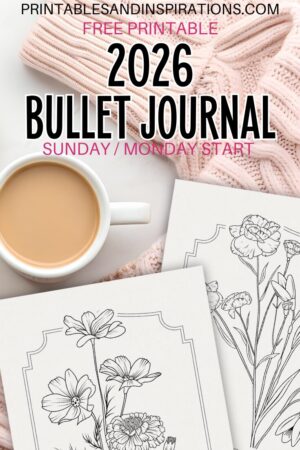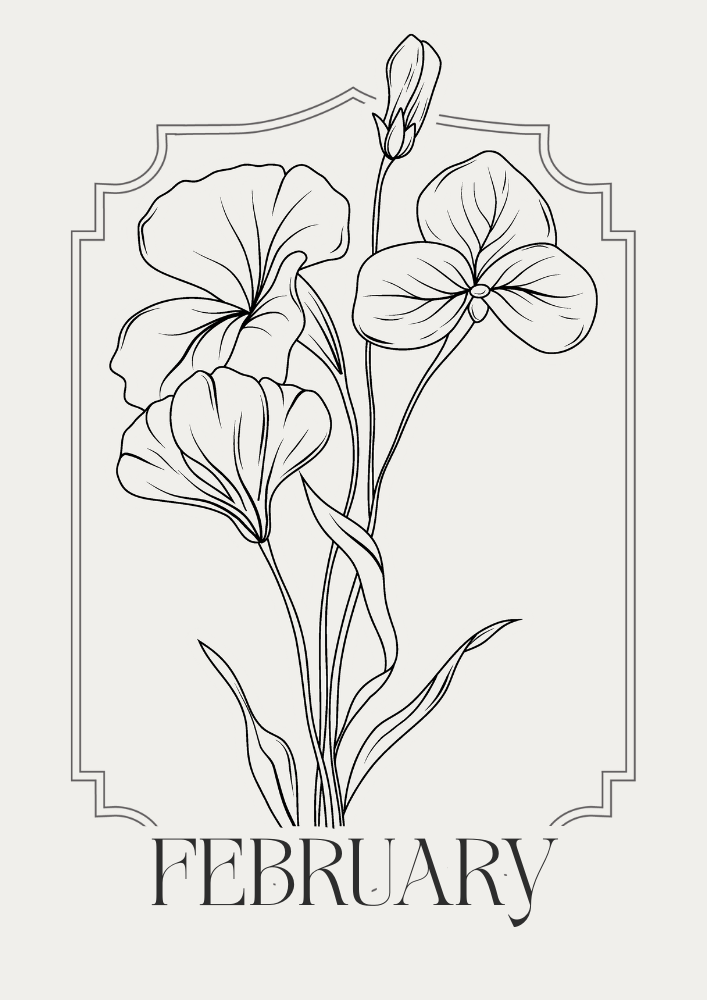Printer Settings
I’m glad that you like our work! I also appreciate your feedback to help us improve this blog. We love you all!
Table of Contents
General Printing Tips
A lot of our printables are in large file sizes, especially the ones from 2017-2018. Printing the actual size does not work for these printables.
On your printer control panel, choose the paper size that you like. Then under PAGE SIZING, choose FIT. This leaves a white border around 1/4 inch wide.
Make sure that all the other boxes are unchecked. Here’s a photo to show you.
You can also print on other paper sizes if you choose the settings above. The printer will fit the image to your paper’s width. The proportions will be the same but there will be some white spaces at the ends.
If you print a US Letter size calendar on A4 paper, you will have a slightly smaller calendar with more white spaces at the ends.
How To Print Your Planner Booklet
For the stickers I print the actual size on borderless margin settings. You may also click here to read more about how I print my planners.
Here’s an updated video of how I print my monthly planner booklets.