Hello planner lovers! Here’s my guide on how to print A5 size planner inserts. I print my A5 pages on A4 size paper and you may follow these printing instructions to make your own planner refills. Plus you may also download my free A5 planner printables and insert them to you A5 binder!
I share a new free printable planner every month that I also use as my bullet journal. For this post, I’ll be showing you a video on how I print my A5 size planner for August using Adobe Acrobat Reader on my laptop. The video also shows my August bullet journal layout.
If you want free email updates whenever I have new printables, then you must join our email community! You’ll also get free access to our Exclusives Library where you can find more planner printables.
CLICK HERE to subscribe to our free newsletter for email updates on new printables!
The best way to print A5 planner pages
For me, the best way to print A5 planner pages is to print in a BOOKLET LAYOUT. This saves more time by printing A5 pages on a4 size paper. I can also choose which pages go back to back by planning my booklet before printing it. You may click here to see how multiple pages are arranged in a booklet layout in Adobe Acrobat.
The first step is to choose the pages that you want to print. When printing a booklet, page 1 is always the cover page. Your pages must also be in multiples of 4 so you don’t waste paper.
One A4 sheet of paper makes a 4-page booklet
two A4 sheets make an 8-page booklet
3 A4 sheets make a 12-page booklet, and so on.
In the video, I printed 16 pages on 4 sheets of A5 size paper.
After printing, fold the pages together to create an A5 booklet. You may also cut along the fold to create A5 planner inserts.
How to print A5 size planner pages
Here are the steps on how to print A5 pages using the booklet layout. You may cut the pages in half and then punch holes to create planner binder inserts. You may also watch a video after reading these instructions.
Part one – printing the front side only
1- Open the PDF file using the free Adobe Acrobat Reader.
2- Choose either 4, 8, 12, or 16 pages to print. Make sure that the pages are in the correct order. Page 1 is the cover page.
3- Click on the printer icon and enter that pages you want to print. In the video, I printed page 8 (August cover page) and pages 13-27 so I clicked Pages and entered 8,13-27 in the box provided.
4- Click Booklet.
5- Go to Booklet subset and choose Front side only.
6- Go to binding and choose Left. This is the normal binding settings.
7- Go to Page Setup and choose A4 paper size.
8- Click Printer and choose Best quality.
9- Click Print.
IMPORTANT NOTE: I made a custom A4 paper size without any borders only because my printer cannot do borderless printing. To do this, click on Manage Custom Sizes and change all borders to zero mm.
Flip and feed!
After printing the front side only, hold the stack of printed paper. Flip vertically the feed back to the printer as shown in the video.
Part two – printing the back side only
1- Click the printer icon.
2- Choose Pages and enter the same pages as in part one. (Very important!)
3- Click Booklet.
4- Go to Booklet subset and choose Back side only.
5- Choose Left binding.
6- Make sure that you have the same A4 paper size settings and printer quality.
7- Click Print.
After printing, cut the pages in half to make A5 size planner pages.
In my case, I simply fold the pages together to create a planner booklet. Then I punch some holes and insert the booklet in my ring binder.
Here’s my plan with me video that shows the steps of how I print my planners. You may download this free printable planner HERE.
Free planner inserts for A5 sizes
We have free A5 planner printables every month and I use some of them as my monthly bullet journal. So be sure to join our email list for updates on new planners, stickers and other printables!
CLICK HERE TO JOIN OUR BULLET JOURNAL COMMUNITY AND GET FREE ACCESS TO OUR EXCLUSIVES LIBRARY
Thanks for reading this! Feel free to look around for more free planner printables. Happy printing!
CLICK HERE TO SEE ALL A5/HALFSIZE PLANNERS
Love always,
Mae

















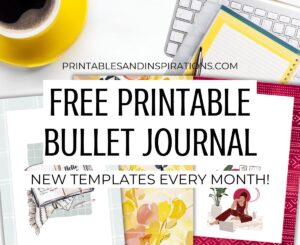
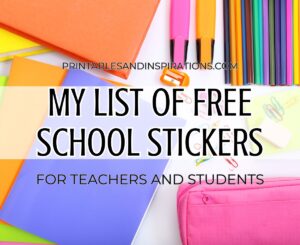


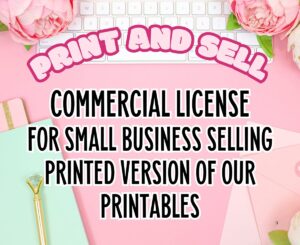
Thank you so much for the great Planner Printables and the tutorials! I’m happy, that I found your awesome blog!
Kind regards, Angela
You’re welcome Angela, thanks for dropping by!
Love,
Mae