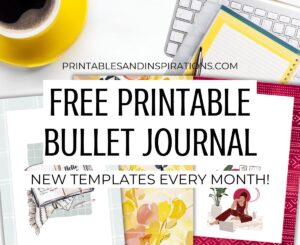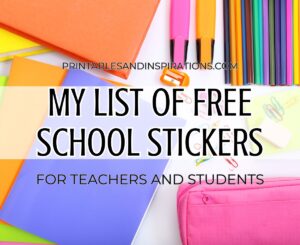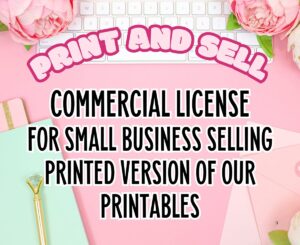Here’s how I am using my Hobonichi Weeks as a bullet journal. I got a 2025 Hobonichi Weeks Mega to use as a bullet journal for work. This is the perfect planner for me to bring anywhere and I can easily use the pages for bullet journaling. Here I will show you what I use as an intentions page, future log, monthly log, daily log, trackers, and more. You may download the FREE printable sticker sheet that I used for my 2025 planner setup on your Hobonichi or any planner that you have.
Category: Tutorial
Set Better Goals Using My Intentional Goals Planner
Hi friends, I’m so happy to share a new planner for 2025 – My Intentional Goals Planner. It is a printable goals planner that you can start using anytime and not just at the start of the year. I made this intentional goals planner to help me align my intentions with my goals and actions. If you want to know how to set meaningful goals and be more intentional with your planning, then please keep reading this blog.
I am finally sharing how I make stickers on Canva! This is a video tutorial on how I use Canva Pro to make stickers.
Hi loves and fellow sticker addicts ! Here are the steps how to resize weekly stickers for the Hobonichi cousin. I am referring to the Erin Condren or Happy planner stickers that you want to use with your Hobonichi planner. These steps make your stickers smaller so they fit inside Hobonichi Cousin weekly columns or boxes.
Here’s an easy tutorial on how to organize and rearrange your PDF planner pages for FREE using Canva! If you have a Canva account or Canva Pro account, you may now upload your PDF file and organize the pages. Add or delete pages, duplicate them, or even copy and paste from a different document.
Hello friends, here are a few printable planner tips that I learned through the years. I have been printing my free printable planner for 4 years and my planner stickers for 2 years now. Every month I’m excited to share with you what I will use and I’m so happy to know that you enjoy our printables too. I also listed down planner supplies that I regularly use. I hope these printable planner tips help answer some of your questions.
Hi planner friends! Here’s a simple tutorial on how to turn photos into stickers. I’m using Canva Pro to make a picture into a sticker for memory planning. These are perfect for your Erin Condren Life Planner or Happy Planner because the stickers are 1.5 inches wide. There’s also a video to show you how I make my own stickers from photos. Read more and start making your custom photo and picture stickers!
Hello planner lovers! Here’s my guide on how to print A5 size planner inserts. I print my A5 pages on A4 size paper and you may follow these printing instructions to make your own planner refills. Plus you may also download my free A5 planner printables and insert them to you A5 binder!
How I Made My July Bullet Journal Booklet! (Free Printable)
Hi there! It’s only a few days before the start of July and I’ve already printed out my July bullet journal booklet. Here’s how I prepared my bullet journal spreads plus the free printable that you can download. There’s also a quick bujo flip-through video that I made for you! My July bullet […]
Hello loves! Would you like to design your own planner pages? Here are my steps on how to make a calendar or how to design a planner using Canva. I’ve been using Canva to make my planner pages and it’s been a lot of fun! I hope that this Canva tutorial will help you design a planner that will inspire you every day. I even added some free calendar templates to make it easier!
Goal Setting Worksheets – How To Set Goals Every Year
Free Goal Setting Worksheets! With life goals planner, monthly planner, future log, and habits for success. #printablesandinspirations #freeprintable
Here’s a quick and easy printable giveaway for the new year! Print your own 2018 calendar datebook for personal use or for gift-giving. These are small A6 size datebooks that can easily fit inside a small bag. I made free printable calendar pages that you can easily print on any A4 size paper to save […]
It’s time for another tutorial, and I’m happy to share about one of my favorites, the Post Grid plugin! I like it so much because it helps me organize my blog posts and display feature images without cutting them. WHAT IS A POST GRID? I didn’t know what it was called, but […]
Hello again! This is the third part of my series on creating seamless patterns. I’ve been seeing them everywhere, but it’s only lately that I really appreciate the details behind it. Since then, I’ve been addicted to creating more seamless patterns using the Canva app on my iPad! If you haven’t yet, please read the […]
I’m going to show you how to make a seamless design using the Canva app. This is part 2 of my series on seamless patterns. If you haven’t yet, I strongly urge you to read part 1. All of the basic steps are there, and this article is a continuation of that project. Hit the link to learn how to create a symmetrical seamless pattern.
Hello friends! It’s time for my very first tutorial – how to create a seamless pattern.