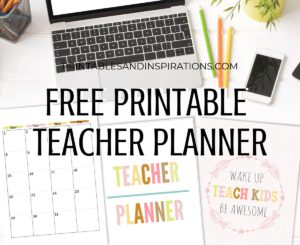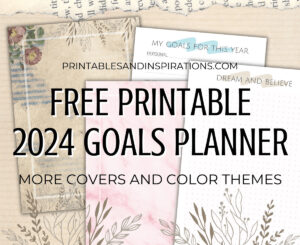Patterns are all around us. I’ve been more aware of this since I started experimenting and creating seamless designs for my blog. I walk at the mall and I see patterns on people’s clothes, bags, and on hundreds of mall items for sale! It’s so awesome how you can put small pieces together to create a seamless design to make everyday items more beautiful!
I’m going to show you how to make a seamless design using the Canva app. This is part 2 of my series on seamless patterns. If you haven’t yet, I strongly urge you to read part 1. All of the basic steps are there, and this article is a continuation of that project. Hit the link to learn how to create a symmetrical seamless pattern.

We learned how to create a pink and white seamless design in the previous article. Now, we are adding more steps to make an easy but more complex design.
Create more beautiful designs with Canva Pro
I love using Canva to create my planners and other printables! (Affiliate links here.) It’s easy to use and there are tons of images and templates that I may use for free. Click the image below for a free trial of Canva Pro for 30 days (if you haven’t tried it yet).
Try Canva Pro Today
Creating an asymmetrical unit for your seamless design
Symmetrical vs Asymmetrical
Draw a line at the center of a symmetrical design. You’ll easily notice that the left side is a mirror image of the right side. These kinds of designs are very common, but still beautiful.
If you draw the same line on an asymmetrical design, the left side does not look anything like the right side. What we will do is create an asymmetrical unit and use it to put together a seamless design. Let’s begin!
1. Choose the Instagram template on Canva and upload an image. We’ll use the same flower from the previous blog.

1. Double tap on the image to edit it.

2. Move the flower to the right to make the image asymmetrical. Tap the check mark when you’re done.

3. Move the new image to the right until half is hidden. Copy the image and do the same thing on the other side.


4. Make sure that flowers are aligned so that the units will connect seamlessly.

5. Experiment with various images, sizes, symmetry, and color to create a complex-looking unit. Fill in the white spaces as much as you like.


6. Change the background color for more fun!

7. Download the image and use it to create your seamless design.


Take it further!
1. If you want to fill in more white spaces, upload your design unit on another square space. Move the unit to cut it in half.

2. Copy and move the second image to fill in the square.

3. Add more flowers to fill in the white spaces.

4. Download the image and use it to create a seamless design.

These are just a few ways to create a seamless pattern, but there are more! Have fun and experiment with different images and you’ll be surprised how many beautiful patterns you can create.
Want to do more? Click here to go to part 3 of this tutorial.
Download these floral designs for free!
I just showed you how to make at least 4 different seamless patterns. You can download them for free and use them for your projects!
CLICK HERE TO DOWNLOAD YOUR FREE DIGITAL PAPER
Watch out for more tutorials and freebies from my blog! Let’s make beautiful things together.
Love,
Mae